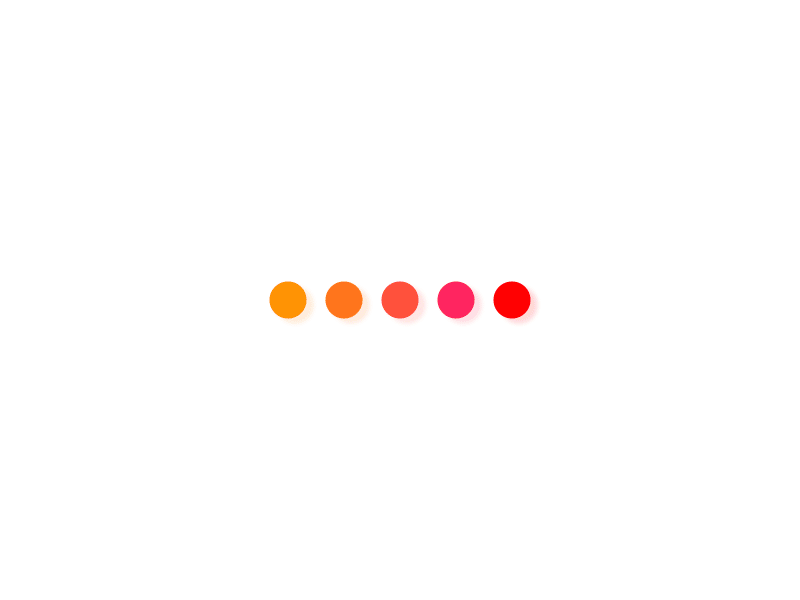注:本文图片均由中旅生成。
日前,Midjourney推出5.1版本,用户可以用更简单的提示生成更高质量的图片。随着AI绘图工具变得越来越智能,越来越多的设计师开始在日常工作中使用它进行相关设计。
作为一名UI设计师,每个人都知道创建一个直观和用户友好的界面对于任何数字产品或服务的成功都是至关重要的。使用Midjourney的定制提示,您可以生成各种各样的定制设计,既实用又美观。
通过提供特定的UI设计技巧,Midjourney可以生成包含您需要的配色方案、排版、布局和用户流的设计。
无论你是在设计一个移动应用程序,一个网站还是一个桌面应用程序,UI设计的中途提示可以帮助你探索不同的设计选项,并为你的项目找到完美的解决方案。
下面,极客号就带你学习如何使用Midjourney进行UI设计。
使用Midjourney设计UI的技巧
写提示的时候,请考虑如何向真人描述你的设计,写出准确的句子。把这个句子变成一个标签(用逗号分隔的短词)。
标记格式更适合Midjourney,因为它可以帮助你删除所有不必要的单词,同时保留必要的上下文信息。
例如,在食品交付应用的上下文中,标记化提示可以是:
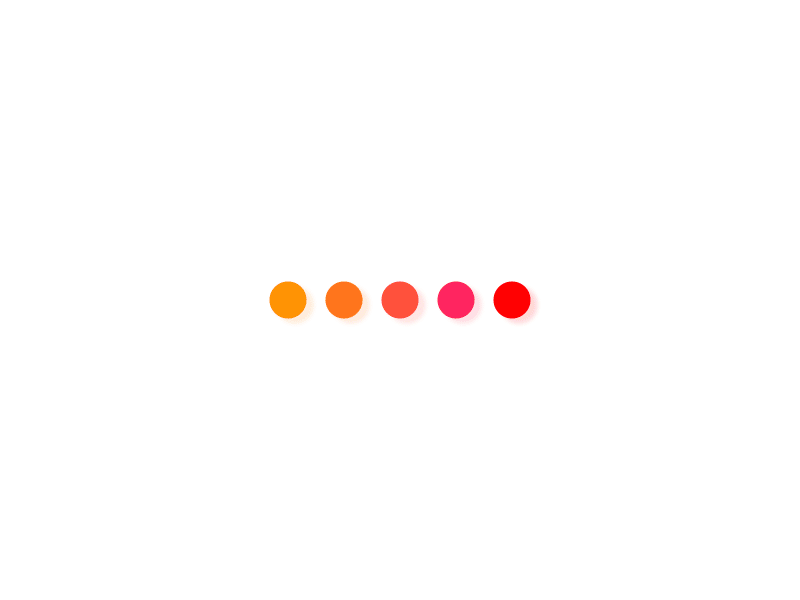
/imagine高质量UIdesign,fooddeliverymobileapp,trendingonDribbble,Behance
默认情况下,Midjourney会生成四个选项供您选择。您可以使用命令U[number]来升级选项。先看看第一个设计的升级版会是什么样子。
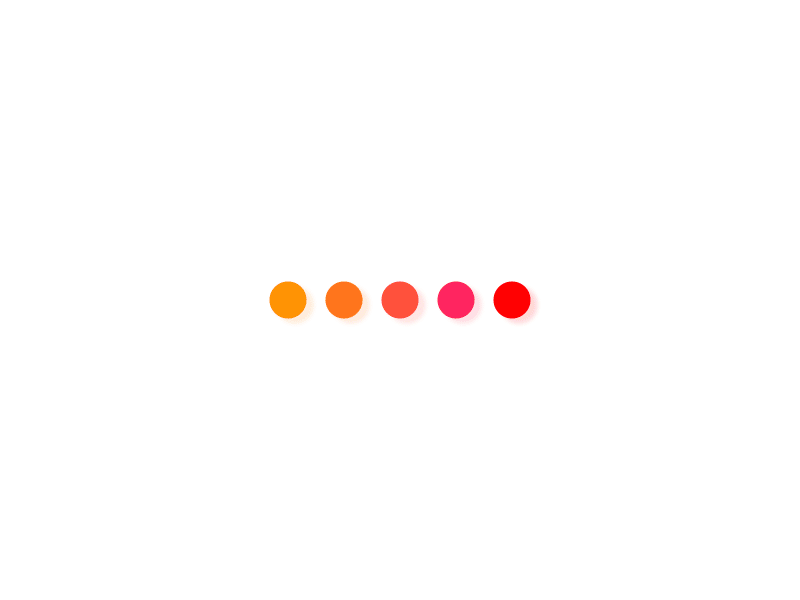
如果你将放大版与之前的版本进行比较,你可能会注意到Midjourney不仅增加了图像的大小和质量,还稍微修改了布局。比如升级版,屏幕左上角没有红色按钮。
你可能会注意到,这个工具生成的图像有两个主要问题:乱码文本和受损的食物预览图像。不幸的是,这些问题不仅与UI屏幕有关,还与Midjourney生成的各种图像有关。
我们的第一次拍摄并不完美,所以你可能想知道如何修改我们的提示以获得更好的效果。值得一提的是,写小贴士没有最佳策略。您需要尝试不同的令牌来找到最佳解决方案。这就是为什么在你想出一个像样的输出之前,你应该至少尝试几次。
让我们修改我们的提示,看看工具将如何对它们做出反应。这次我们将提到“Figma ”,因为我们可能希望使用设计工具中的资源。
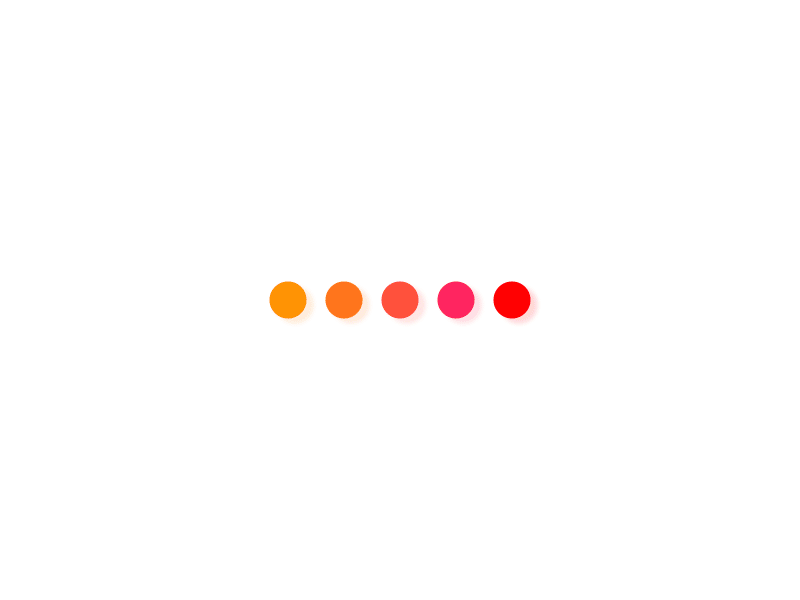
/imaginefooddeliveryapp,userinterface,Figma,Behance,HQ,4K,cleanUI
先看看第一个设计的升级版会是什么样子。
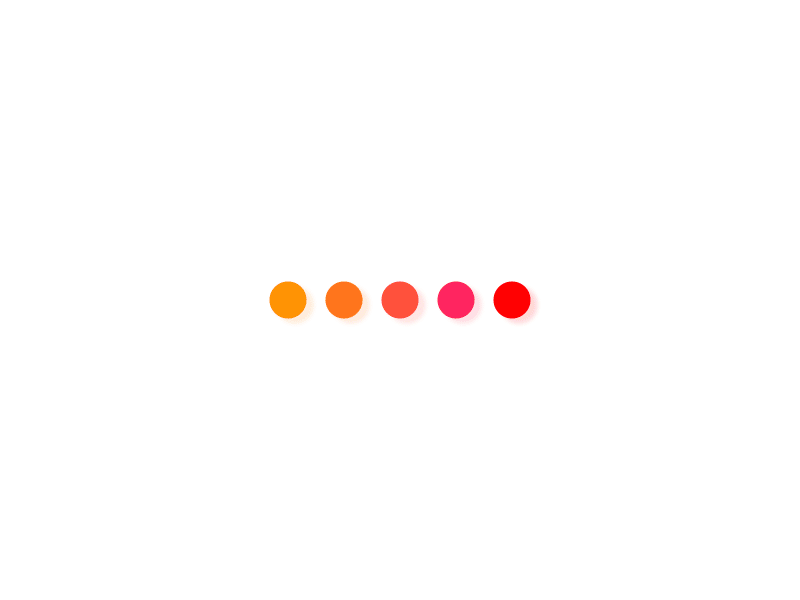
webdesignforaplantdatabase,minimalvectorflat-no photodetail realistic
这个版本看起来更像是我们可以在设计中使用的东西。布局有一个清晰的元素视觉层次。
剩余70%的图文内容打赏作者后可查看打赏联系客服
微信扫码打赏作者
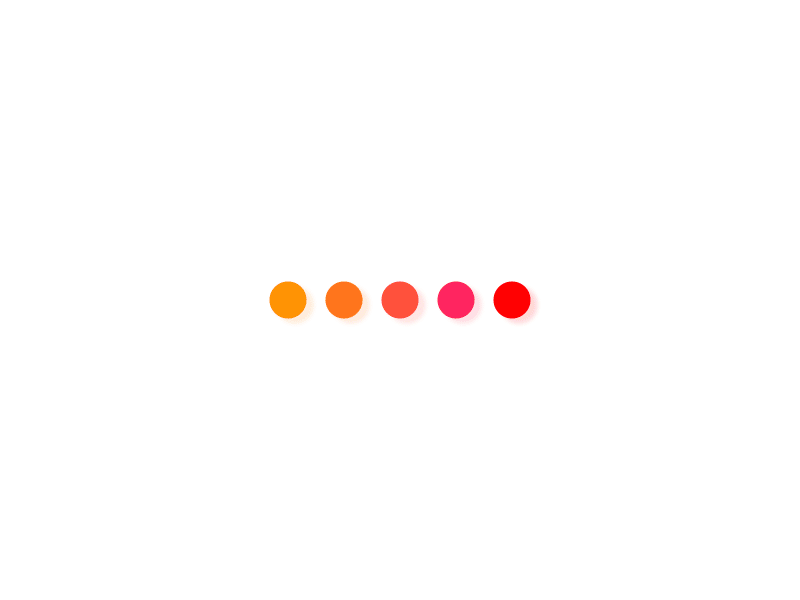 金额:10元好的内容,值得赞赏!打赏后不支持退款! 联系客服 扫描下方二维码关注公众号“站长资讯”,及时联系客服解决。请把【打赏记录详情】截图给客服,同时把您打赏的文章【网址】发给客服。客服会在24小时内把完整文章内容发送给您。(客服在线时间为周一至周五9:00-11:30 14:00-17:30) span.cprice { color: #ee2222; } .pcontent { overflow: visible } .markdown { position: relative; text-overflow: ellipsis; word-wrap: break-word; padding-bottom: 160px } .trancent_block { background-color: #fff; opacity: 0; filter: alpha(opacity=0) } .carousel_collapsed_layer { display: block; width: 100%; height: 110px; position: absolute; bottom: 180px } .bg-gradient-white, .bg-gradient-snow { background-image: -webkit-linear-gradient(top,rgba(255,255,255,0) 25%,#fff 67%); background-image: linear-gradient(to bottom,rgba(255,255,255,0) 25%,#fff 67%); background-repeat: repeat-x; filter: progid:DXImageTransform.Microsoft.gradient(startColorstr=’#00ffffff’,endColorstr=’#FFffffff’,GradientType=0) } .reward-partial.reward-partial-mask { margin-top: 0px; width: 100%; z-index: 1000; position: absolute } .need-purchase { } .line-sperator { width: 100%; position: relative } .line-sperator .lock-img-div { position: absolute; top: -20px; left: 50%; margin-left: -35px; width: 70px; background: #fff; display: -webkit-box; display: -ms-flexbox; display: flex; -webkit-box-pack: center; -ms-flex-pack: center; justify-content: center } .header-item .line-sperator { width: 100%; border-bottom: 1px solid #EDEDED; position: relative } .header-item .line-sperator .lock-img-div { position: absolute; top: -20px; left: 50%; margin-left: -35px; width: 70px; background: #fff } .header-item .line-sperator .lock-img-div .lock-img { width: 20px; height: 32px } .body-item .tip-one { margin-top: 19px; font-size: 14px; color: #FF7055; line-height: 23px; text-align: center } .login-partial { position: relative; text-align: center } .hide_box { z-index: 999; filter: alpha(opacity=20); background: #000; opacity: 0.2; -moz-opacity: 0.2; left: 0; top: 0; height: 99%; width: 100%; position: fixed; display: none } .shang_box { width: 340px; height: auto; padding: 20px 20px 40px; background-color: #fff; border-radius: 10px; position: absolute; z-index: 1000; left: 210px; bottom: 100px; display: none; box-shadow: 0 3px 14px 0 rgba(199,209,215,.4) } .shang_box:after, .shang_box:before { content: ” “; display: block; position: absolute; left: 160px; width: 0; height: 0 } .shang_box:after { bottom: -8px; border-top: 8px solid #fff; border-left: 8px solid transparent; border-right: 8px solid transparent } .shang_box:before { bottom: -9px; border-top: 8px solid #eaeeef; border-left: 8px solid transparent; border-right: 8px solid transparent } .shang_box img { border: none; border-width: 0 } .dashang { position: relative; margin: 40px auto 0; height: 44px; width: 124px; font-size: 16px; box-shadow: 0 10px 20px rgba(255,96,96,.4); border-radius: 22px; background: #ee2222; color: #fff; transition: all 0.3s; outline: none } button:focus { outline: none !important } .dashang:hover { opacity: 0.8; padding: 8px 15px; font-size: 18px } .dashang-text { margin-top: 10px; opacity: .5; display: block; text-align: center; line-height: 30px; font-size: 14px; color: #303030 } .shang_close { float: right; display: inline-block } .shang_logo { display: block; text-align: center; margin: 20px auto } .shang_tit { width: 100%; height: 65px; text-align: center; line-height: 66px; color: #a3a3a3; font-size: 16px; padding-top: 15px } .shang_tit p { color: #27282d; text-align: center; font-size: 16px; margin-left: 20px } .shang_payimg { width: 160px; border: 6px solid #fff; margin: 0 auto; border-radius: 3px; height: 160px } .shang_payimg img { display: block; text-align: center; width: 148px; height: 148px } .shang_paytxt { font-size: 14px; line-height: 20px; color: #27282d; margin: 10px 0 } .shang_info { clear: both } .shang_info { color: #C3C3C3; text-align: center; font-size: 12px; text-decoration: none; line-height: 2em } .success-contact { position: relative; width: 100% text-align: center; } .cbtn { margin-top: 1rem; font-size: .875rem; –tw-text-opacity: 1; color: rgb(141 148 153 / var(–tw-text-opacity)); opacity: 0.75; } .cbtn:focus { outline: 2px solid transparent; outline-offset: 2px; } .contact-wrapper { position: absolute; left: 0px; bottom: 2.25rem; font-size: .815rem; } .contact-wrapper_info { position: relative; background-color: #fff; padding: 1rem 0 0 0; line-height: 1.5rem; color: #71787e; } span.text-orange-400 { color: #f59e0b; } .contact-wxcode { width: 140px; height: 140px; margin: 1.5rem auto 0; }
金额:10元好的内容,值得赞赏!打赏后不支持退款! 联系客服 扫描下方二维码关注公众号“站长资讯”,及时联系客服解决。请把【打赏记录详情】截图给客服,同时把您打赏的文章【网址】发给客服。客服会在24小时内把完整文章内容发送给您。(客服在线时间为周一至周五9:00-11:30 14:00-17:30) span.cprice { color: #ee2222; } .pcontent { overflow: visible } .markdown { position: relative; text-overflow: ellipsis; word-wrap: break-word; padding-bottom: 160px } .trancent_block { background-color: #fff; opacity: 0; filter: alpha(opacity=0) } .carousel_collapsed_layer { display: block; width: 100%; height: 110px; position: absolute; bottom: 180px } .bg-gradient-white, .bg-gradient-snow { background-image: -webkit-linear-gradient(top,rgba(255,255,255,0) 25%,#fff 67%); background-image: linear-gradient(to bottom,rgba(255,255,255,0) 25%,#fff 67%); background-repeat: repeat-x; filter: progid:DXImageTransform.Microsoft.gradient(startColorstr=’#00ffffff’,endColorstr=’#FFffffff’,GradientType=0) } .reward-partial.reward-partial-mask { margin-top: 0px; width: 100%; z-index: 1000; position: absolute } .need-purchase { } .line-sperator { width: 100%; position: relative } .line-sperator .lock-img-div { position: absolute; top: -20px; left: 50%; margin-left: -35px; width: 70px; background: #fff; display: -webkit-box; display: -ms-flexbox; display: flex; -webkit-box-pack: center; -ms-flex-pack: center; justify-content: center } .header-item .line-sperator { width: 100%; border-bottom: 1px solid #EDEDED; position: relative } .header-item .line-sperator .lock-img-div { position: absolute; top: -20px; left: 50%; margin-left: -35px; width: 70px; background: #fff } .header-item .line-sperator .lock-img-div .lock-img { width: 20px; height: 32px } .body-item .tip-one { margin-top: 19px; font-size: 14px; color: #FF7055; line-height: 23px; text-align: center } .login-partial { position: relative; text-align: center } .hide_box { z-index: 999; filter: alpha(opacity=20); background: #000; opacity: 0.2; -moz-opacity: 0.2; left: 0; top: 0; height: 99%; width: 100%; position: fixed; display: none } .shang_box { width: 340px; height: auto; padding: 20px 20px 40px; background-color: #fff; border-radius: 10px; position: absolute; z-index: 1000; left: 210px; bottom: 100px; display: none; box-shadow: 0 3px 14px 0 rgba(199,209,215,.4) } .shang_box:after, .shang_box:before { content: ” “; display: block; position: absolute; left: 160px; width: 0; height: 0 } .shang_box:after { bottom: -8px; border-top: 8px solid #fff; border-left: 8px solid transparent; border-right: 8px solid transparent } .shang_box:before { bottom: -9px; border-top: 8px solid #eaeeef; border-left: 8px solid transparent; border-right: 8px solid transparent } .shang_box img { border: none; border-width: 0 } .dashang { position: relative; margin: 40px auto 0; height: 44px; width: 124px; font-size: 16px; box-shadow: 0 10px 20px rgba(255,96,96,.4); border-radius: 22px; background: #ee2222; color: #fff; transition: all 0.3s; outline: none } button:focus { outline: none !important } .dashang:hover { opacity: 0.8; padding: 8px 15px; font-size: 18px } .dashang-text { margin-top: 10px; opacity: .5; display: block; text-align: center; line-height: 30px; font-size: 14px; color: #303030 } .shang_close { float: right; display: inline-block } .shang_logo { display: block; text-align: center; margin: 20px auto } .shang_tit { width: 100%; height: 65px; text-align: center; line-height: 66px; color: #a3a3a3; font-size: 16px; padding-top: 15px } .shang_tit p { color: #27282d; text-align: center; font-size: 16px; margin-left: 20px } .shang_payimg { width: 160px; border: 6px solid #fff; margin: 0 auto; border-radius: 3px; height: 160px } .shang_payimg img { display: block; text-align: center; width: 148px; height: 148px } .shang_paytxt { font-size: 14px; line-height: 20px; color: #27282d; margin: 10px 0 } .shang_info { clear: both } .shang_info { color: #C3C3C3; text-align: center; font-size: 12px; text-decoration: none; line-height: 2em } .success-contact { position: relative; width: 100% text-align: center; } .cbtn { margin-top: 1rem; font-size: .875rem; –tw-text-opacity: 1; color: rgb(141 148 153 / var(–tw-text-opacity)); opacity: 0.75; } .cbtn:focus { outline: 2px solid transparent; outline-offset: 2px; } .contact-wrapper { position: absolute; left: 0px; bottom: 2.25rem; font-size: .815rem; } .contact-wrapper_info { position: relative; background-color: #fff; padding: 1rem 0 0 0; line-height: 1.5rem; color: #71787e; } span.text-orange-400 { color: #f59e0b; } .contact-wxcode { width: 140px; height: 140px; margin: 1.5rem auto 0; }